Meetings & Events
Planning Center Calendar
This calendar is designed for our team to reserve rooms and resources around the building. This is a must in order to lock-in the space and resources needed for your event.
Frequently ASked Questions
Any event that any and all are invited to join on the spot. You wouldn’t turn them away if they showed up. (Examples: Sunday services, Beautiful Nights, One Love Services.)
There are two steps. 1. Make sure any red bubble in settings is checked. If not checked, it will be grey and not show up on the calendar. 2. Go to the Church Center Settings and make sure the event is marked as “visible.”
We recommend adding any and all information someone would need to know. This includes who this event is for, what the event is, and where the event is taking place. Please include information on childcare, cost, if they need to register, etc.
This is any event that has specific individuals attending that is not open to the public. Someone from the congregation could not just show up. (Examples: Team Meetings, Group Meetings, External Events, Department Training, etc.)
There are two steps. 1. Make sure any red bubble in settings is not checked, it will show up as grey. 2. Go to the Church Center Settings and make sure the event is marked as “Hidden.”
Any room on PC calendar is available. However, there are many areas of the building that are not 'Rooms' like lobby spaces, etc. Slack Joe if you would like to use these areas so we can keep track of everything happening.
Resources are items that help you prepare for or are used during an event. This is everything from tables and chairs to tablecloths, curtains, A/V, graphics, and the kitchen. We recommend continually checking the resources catalog to stay updated on new or existing resources.
Short answer: YES. We use Planning Center to track where things are when multiple events are going on at the same time. It's also useful for finding resources after the event is finished. Please add resources for any event you are going to use them for. If you do not see a resource on the list that you would like to use, slack Lionel before the event to make sure it's available.
ANY PUBLIC EVENT. While not required, it is extremely useful to be able to contact and keep track of everyone attending church events. If you have a public event, even if you don't need much information about attendees. It's extremely helpful to plan by knowing the number of participant, capturing information from new church-goers, etc.